PNG to WEBP Converter
Optimize Your Images Efficiently
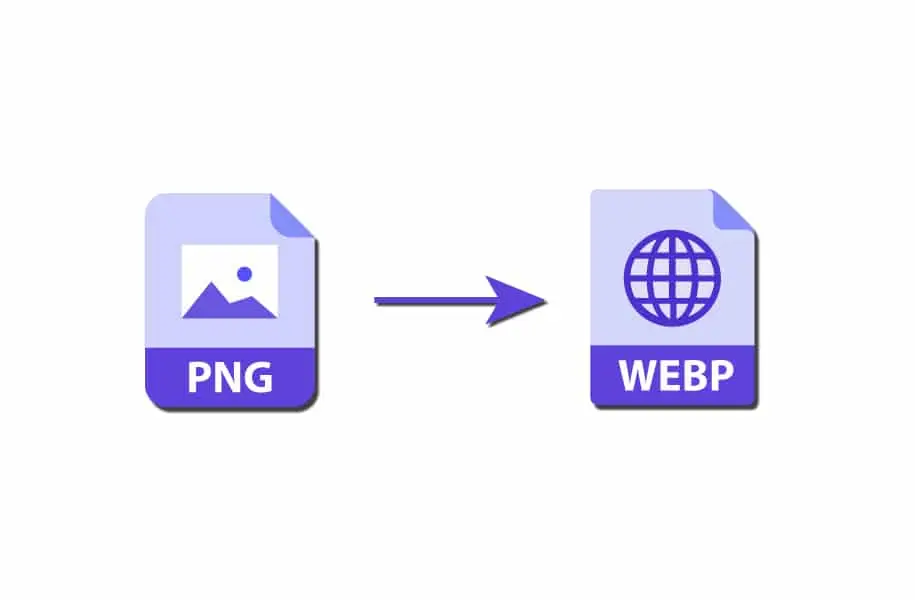
PNG to WEBP Converter – Free, Fast & High-Quality Online Image Converter
Welcome to the Grapkit PNG to WEBP Converter, the easiest and most powerful online tool for converting PNG images into the highly optimized WEBP format. Whether you want to reduce file sizes, speed up your website loading time, or make your images more SEO-friendly, this tool is designed to deliver fast and accurate conversions with just a single click.
With support for multiple image uploads, drag-and-drop functionality, real-time previews, batch conversions, and ZIP downloading, this converter offers a complete, user-friendly, and secure solution for image optimization.
What Is a PNG to WEBP Converter?
A PNG to WEBP converter is an online tool that transforms PNG images into WEBP format. WEBP is a modern image standard developed by Google that provides:
-
Smaller file sizes
-
Better compression
-
High-quality rendering
-
Faster website performance
-
SEO improvements
Unlike PNG files, which may contain large file sizes due to transparency and lossless compression, WEBP reduces the size significantly without noticeable quality loss. This makes it the ideal choice for websites, blogs, eCommerce stores, and social media platforms.
The Grapkit PNG to WEBP Converter processes images directly in your browser, ensuring speed, privacy, and reliability without uploading anything to a server.
Why Choose Grapkit’s PNG to WEBP Converter?
There are many online converters available, but Grapkit offers features that make it one of the best tools on the internet.
 100% Free and Unlimited Usage
100% Free and Unlimited Usage
Convert as many PNG images as you want—completely free and with no limits.
 Convert Multiple PNG Files at Once
Convert Multiple PNG Files at Once
The tool supports batch conversion, saving your time when working with multiple images.
 High-Speed Browser-Based Conversion
High-Speed Browser-Based Conversion
All processing happens instantly in your browser without server uploading.
 Secure and Private
Secure and Private
Your files never leave your device, ensuring complete data privacy.
 High-Quality WEBP Output
High-Quality WEBP Output
Get clean, optimized, and sharp WEBP images with excellent compression.
 Clean and Modern User Interface
Clean and Modern User Interface
The design is simple, responsive, and Elementor-friendly — perfect for all types of users.
 Preview and Manage Images Before Conversion
Preview and Manage Images Before Conversion
See each uploaded image, remove unwanted files, and maintain full control.
 Download Individually or as ZIP
Download Individually or as ZIP
After conversion, you can download each image separately or download everything as a ZIP package.
Benefits of Converting PNG to WEBP
Converting PNG to WEBP offers several major advantages:
-
Smaller file sizes (up to 80% smaller)
-
Faster website loading speed
-
Better Google PageSpeed scores
-
Reduced bandwidth usage
-
SEO improvements and higher ranking potential
-
Better performance on mobile devices
-
Ideal for blogs, landing pages, and eCommerce product images
WEBP has become the standard for modern websites and is supported by all major browsers.
Who Should Use This PNG to WEBP Converter?
This tool is perfect for:
-
Web developers optimizing site performance
-
SEO experts improving Core Web Vitals
-
Bloggers & content creators reducing media size
-
Online business owners & eCommerce sellers
-
Graphic designers and photographers
-
Social media managers
-
Students, teachers, and freelancers
If you work with images, this converter will make your workflow faster and easier.
How to Convert PNG to WEBP Using Grapkit
The process is extremely simple:
-
Click on the upload box or drag your PNG images into the tool.
-
Preview your selected images.
-
Remove any image you don’t want to convert.
-
Click “Convert All to WEBP”.
-
Download individual images or save all as a ZIP file.
No sign-up, no payments, no complications — just fast and easy conversion.
Features of the Grapkit PNG to WEBP Converter
-
Drag-and-drop upload support
-
Multiple file selection
-
Real-time preview thumbnails
-
Remove images before converting
-
High-quality WEBP output
-
Smooth loading animation
-
Responsive design (mobile-friendly)
-
Works offline after loading
-
Instant batch file processing
-
ZIP download support
This tool offers everything you need to convert PNG to WEBP quickly and efficiently.
Why WEBP Is Better for SEO
Google recommends using WEBP or other next-generation formats for image optimization. Converting PNG to WEBP helps:
-
Improve Core Web Vitals
-
Boost ranking on Google
-
Reduce page load time
-
Increase user engagement
-
Improve overall website performance
If your website runs on WordPress, Shopify, Blogger, or custom platforms, WEBP will significantly boost speed and SEO.
Final Thoughts
The Grapkit PNG to WEBP Converter is the perfect tool for anyone who wants to reduce image sizes, speed up their website, or optimize images for modern browsers. With its fast performance, free unlimited usage, advanced features, and clean design, this converter stands out as one of the best image conversion tools available online.
Start converting your PNG files to WEBP today — and enjoy faster loading times, better SEO results, and improved user experience.
Learn more: Wikipedia WEBP Information
Use Our More Tool: GrapKit All Tools