SVG to JPG Converter
Convert your SVG files to JPG format
Drop your SVG files here or
Selected Files
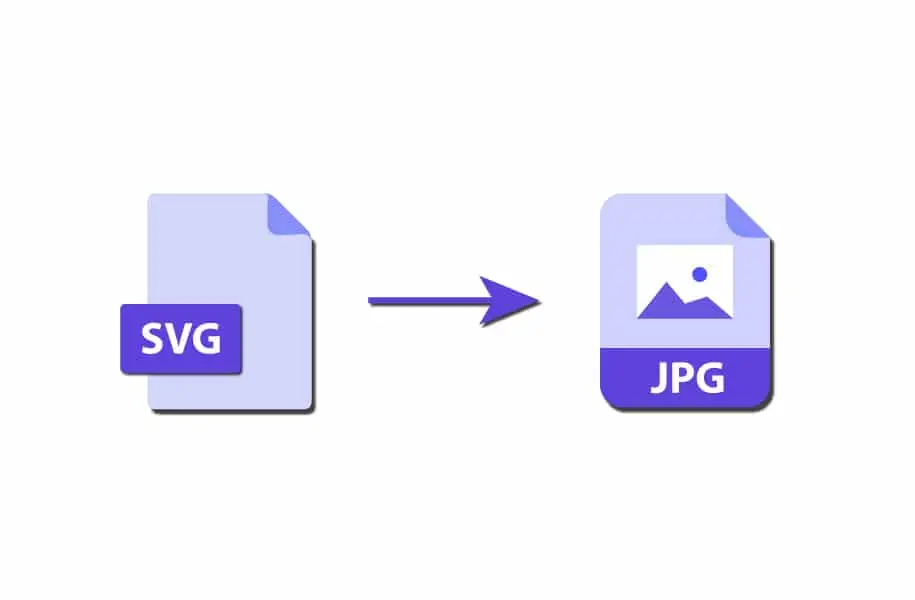
SVG to JPG Converter – Free Online SVG to JPG Image Converter
If you are looking for a fast, free, and reliable way to convert SVG images into JPG format, you’ve come to the right place. The SVG to JPG Converter on Grapkit.com is a powerful browser-based tool that allows you to convert scalable vector graphics (SVG) into high-quality JPG files within seconds. Whether you need your image in raster format for social media, presentations, blogs, thumbnails, or design projects, this tool gives you everything you need.
Our converter is designed to be simple, professional, and extremely user-friendly. You can drag and drop multiple SVG files, preview each file, adjust image width & height, and convert them into JPG individually or all at once. The tool also supports downloading converted images separately or together as a ZIP archive. The entire process happens inside your browser, ensuring absolute privacy and fast performance.
What Is an SVG to JPG Converter?
An SVG to JPG Converter is a tool that transforms a vector-based SVG file into a raster JPG image. SVG is commonly used for logos, icons, and illustrations because it stays sharp at any size. However, many platforms and applications require raster images like JPG.
This tool allows you to:
Convert SVG graphics to JPG instantly
Maintain high resolution
Customize dimensions before conversion
Preview both SVG and JPG versions
Download individual files or export them as ZIP
It’s perfect for designers, developers, content creators, students, and businesses.
How to Use the SVG to JPG Converter
Using the converter on Grapkit.com is incredibly simple:
Upload your SVG files by dropping them into the upload area or clicking “Select Files.”
The tool will automatically list all selected files.
Each file gets a preview section showing the original SVG.
Adjust the width and height of your final JPG as needed.
Click the Convert button for individual conversion or use Convert All.
Download each JPG image individually or download all of them as a ZIP file.
No installation required. Everything runs online with instant results.
Key Features of Grapkit SVG to JPG Converter
 Drag & Drop Upload Support
Drag & Drop Upload Support
Upload one or multiple SVG files by simply dragging them into the drop zone.
 Batch Conversion
Batch Conversion
Convert multiple SVG files into JPG format at once using the Convert All option.
 Individual File Controls
Individual File Controls
Each file has its own:
SVG preview
JPG preview
Width input
Height input
“Convert” button
“Download JPG” option
This gives you full customization.
 High-Quality JPG Output
High-Quality JPG Output
The converter uses advanced rendering with 2x scaling to provide clean, sharp JPG images.
 Custom Dimensions
Custom Dimensions
Manually set your preferred width and height to get the perfect output size for:
Websites
Thumbnails
Print assets
Social media posts
 Download All as ZIP
Download All as ZIP
After converting all files, you can download them together as a single ZIP file.
 Browser-Based & Secure
Browser-Based & Secure
Your files never leave your device. No uploads, no servers, no risk—everything is generated inside your browser.
 Supports Unlimited Conversions
Supports Unlimited Conversions
No limits on how many files you can convert.
Why Convert SVG to JPG?
There are many reasons you may need your SVG converted into JPG:
JPG supports all platforms and apps
Perfect for thumbnails and previews
Easier to upload to blogs or CMS
Ideal for sharing on social media
Works better for printing and email attachments
JPG loads faster on low-end devices
If you work in web design, marketing, content creation, or digital graphics, converting SVG to JPG is often essential.
Who Should Use This Tool?
Our SVG to JPG Converter is ideal for:
Graphic designers preparing assets
Developers working with web images
Teachers & students doing design projects
Marketing teams creating content
Business owners who need flexible image formats
Anyone working with SVG or JPG images
It’s simple enough for beginners and powerful enough for professional use.
Conclusion
The SVG to JPG Converter at Grapkit.com is one of the most efficient and user-friendly tools for converting SVG files into JPG format. With customizable dimensions, batch conversion, instant previews, ZIP export, and 100% browser-based processing, it offers everything you need for fast and professional image conversion. Try it now and convert your SVG graphics into high-quality JPG images in just a few clicks.
Learn more: Wikipedia SVG Information
Use Our More Tool: GrapKit All Tools